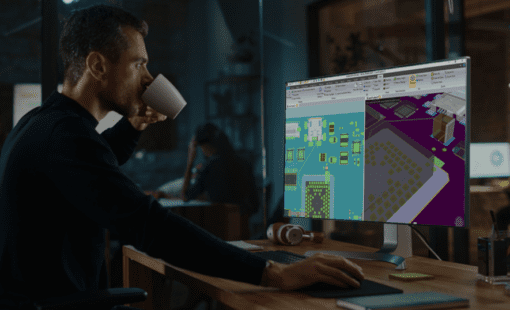TOP FEATURES AND BENEFITS
- Complete 3D electromechanical design review and verification environment to improve your process between electrical and mechanical design
- Direct interface to CADSTAR
- Reduce modeling efforts with the 3D Model Wizard for parametric part creation and reuse in MCAD systems
- Online or batch collision checks between components, boards, and enclosures to reduce design iterations for mechanical and electrical design
- Accurate surface collision highlighting optimizes placement of components
- Early detection of layer classification issues between mechanical and electrical data exchange to improve design cycle times
- Analyze with real electrical objects such as traces and conductive areas for accurate measurement and verification
- Improved data exchange process between mechanical and electrical design using STEP/SAT/IDF
Introduction
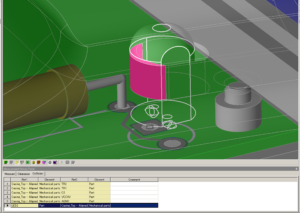
Board Modeler Lite bridges the process between the MCAD and the ECAD design flow by offering a common platform to communicate between the two disciplines. A common practice today is to exchange intermediate files between MCAD and ECAD without control and verification of information. This process can be error-prone and costly during the product design cycle. With Board Modeler Lite, design teams can work together by exchanging comprehensive file formats or work directly with the design data to maintain all electrical objects within a design. With the options to conduct 3D collision checks and measurements, you can streamline your process by correcting any issues and back-annotating the change to both MCAD and CADSTAR seamlessly.
Harmonize the Language
One of the first issues to resolve when working between a mechanical and electronic system is to get the two to talk the same language. In systems, the layer names and the object classification can vary. During any import/export phase, it is common to map the layer names and ensure it is consistent during each file exchange, but this method tends open the door to potential issues if any mapping is incorrect. With Board Modeler Lite, the mapping of layers can all be built into the system, and if an object is classified incorrectly, then this can be resolved in Board Modeler Lite before it reaches the layout tool. This will ensure that if you have defined a height keep-out on the top side of a board, that it is treated correctly during layout.
Optimize Design Changes
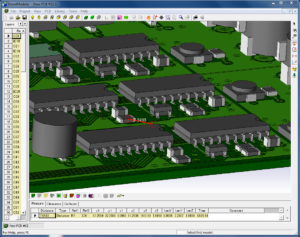
Using a real 3D graphics engine, you can model the components on the PCB, include the enclosure of the design, or add other mechanical objects with STEP or SAT models. After the modeling of a design, make use of the extensive options to conduct verification of the design. Whether you require checking for clearances between critical components or measuring the clearance between the housing and the PCB, or just need to create cut sections to visually inspect a design, you can make any necessary adjustments to your design in 3D. Once you have made all the necessary changes, you have the option to pass those changes directly to the electronic and mechanical systems.
Collaborating in 3D
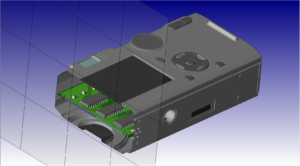
Most mechanical outputs do not support conductive data such as traces or vias as part of the output. With Board Modeler Lite, you can exchange all conductive information with the use of the STEP or SAT outputs. The 3D outputs supported by Board Modeler Lite are:
- ACIS (SAT)
- STEP (Single Body)#
- STEP (Multi Body
- STEP (Assembly)
- Stereolithography (STL)
Design Analysis
To support complex signal integrity or thermal analysis, you can use the STEP/SAT outputs to directly exchange design data for analysis.
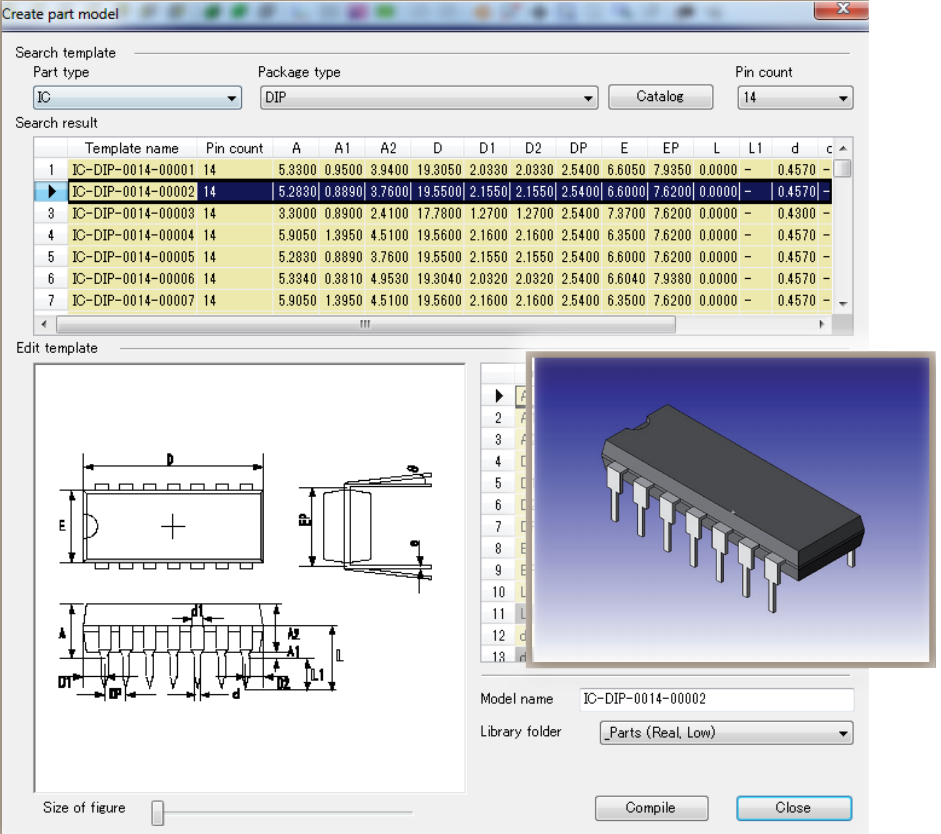
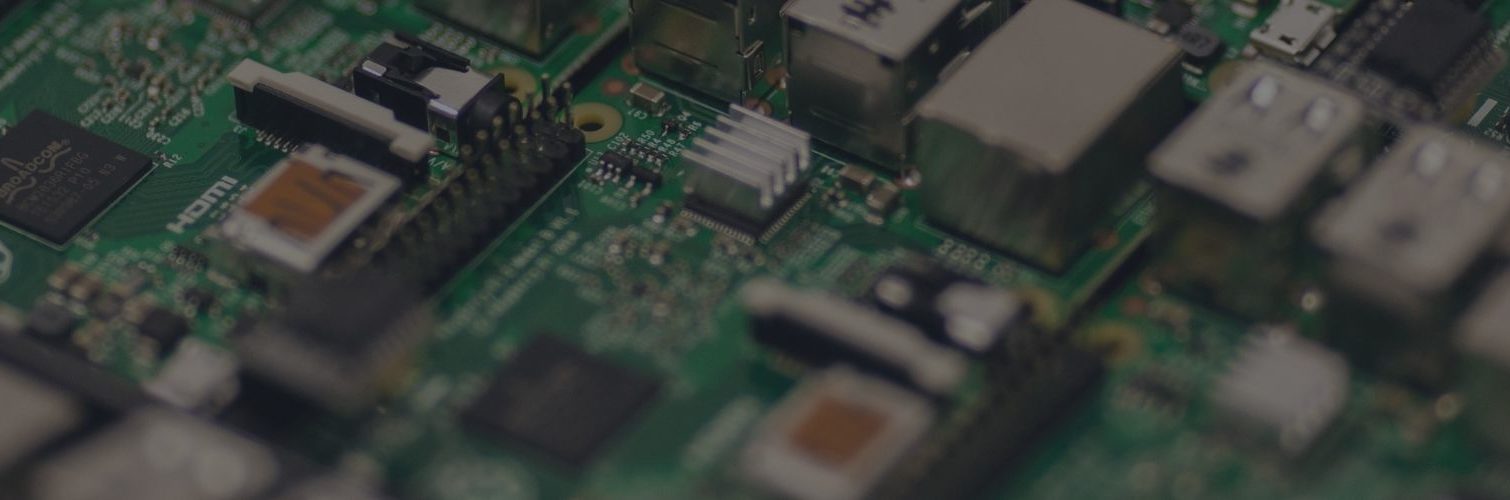

 Board Modeler Lite – Datasheet
Board Modeler Lite – Datasheet