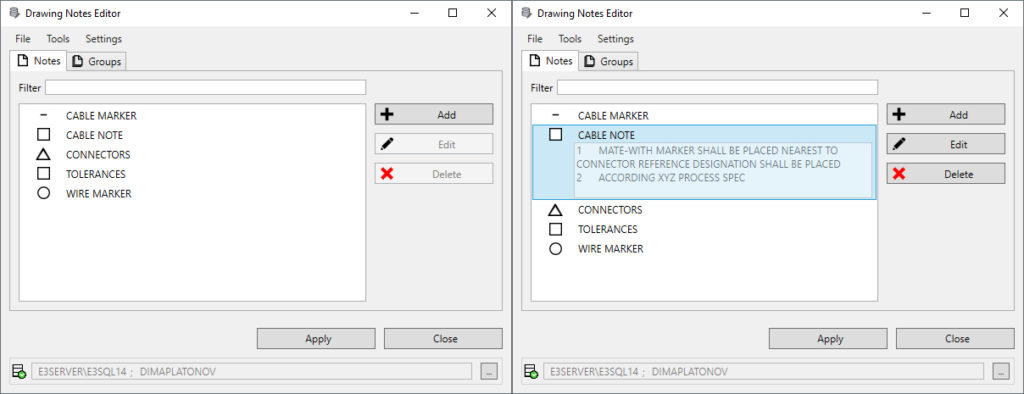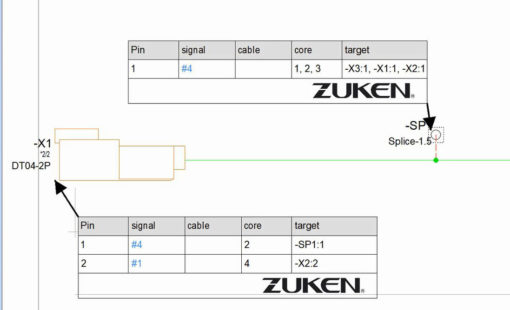The E3.Drawing Notes Manager makes managing and automating notes generation in Zuken E3.series simpler than ever. It eliminates the need to manage individual notes, track attributes and manage free-text notes. Images inside the notes help augment the information and instructions making them more effective and streamlined.
Centrally managing notes of various types and interactively placing them in the desired location is sure to revolutionize the effectiveness of communicating design intent for production and beyond. Consistent communication of engineering principles and intent is a very important part of maintaining high-velocity operation without sacrificing quality or increasing costs.
Engineers have yearned for a solution to replace the equivalent of Post It notes on drawings and Zuken has responded with an amazing tool that is sure to boost productivity and increase their competitive advantage.